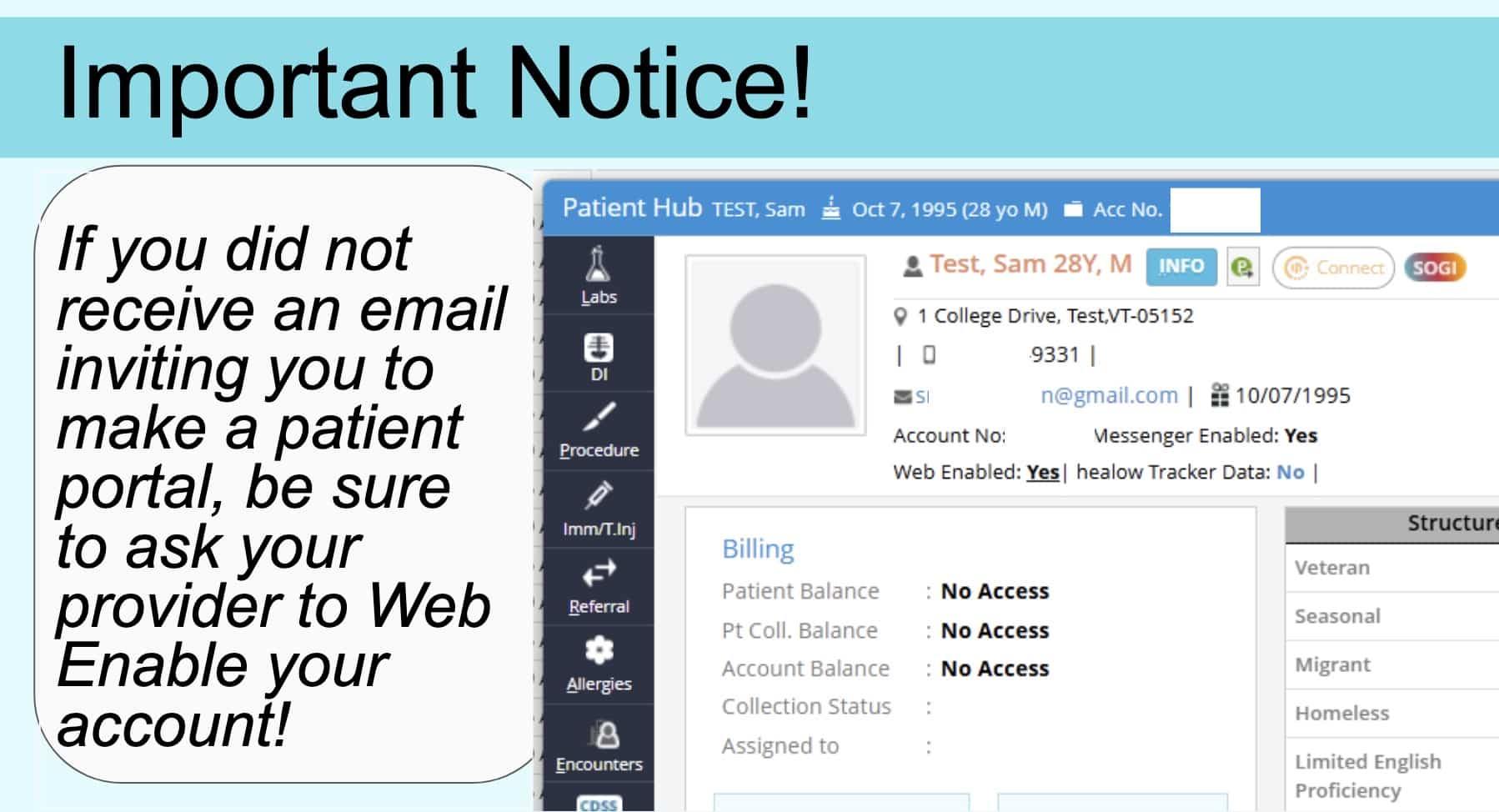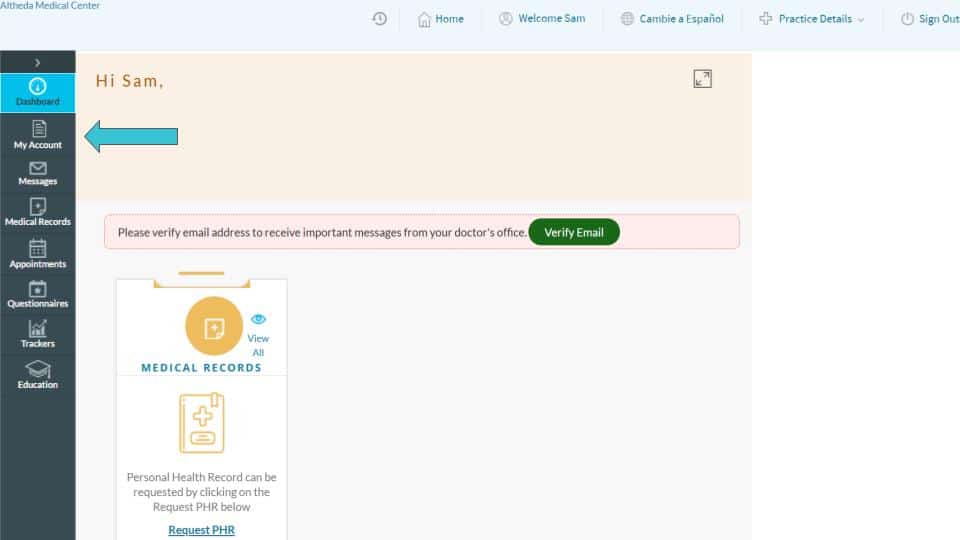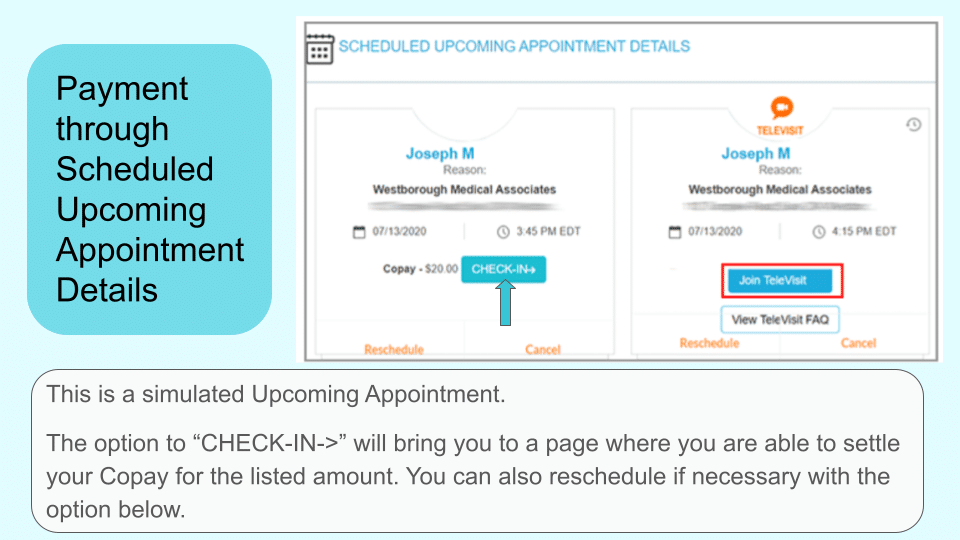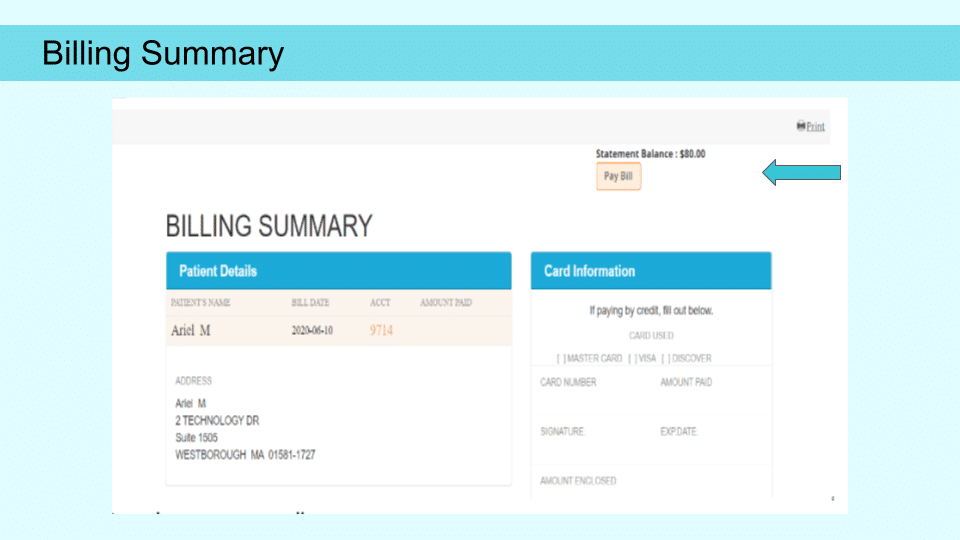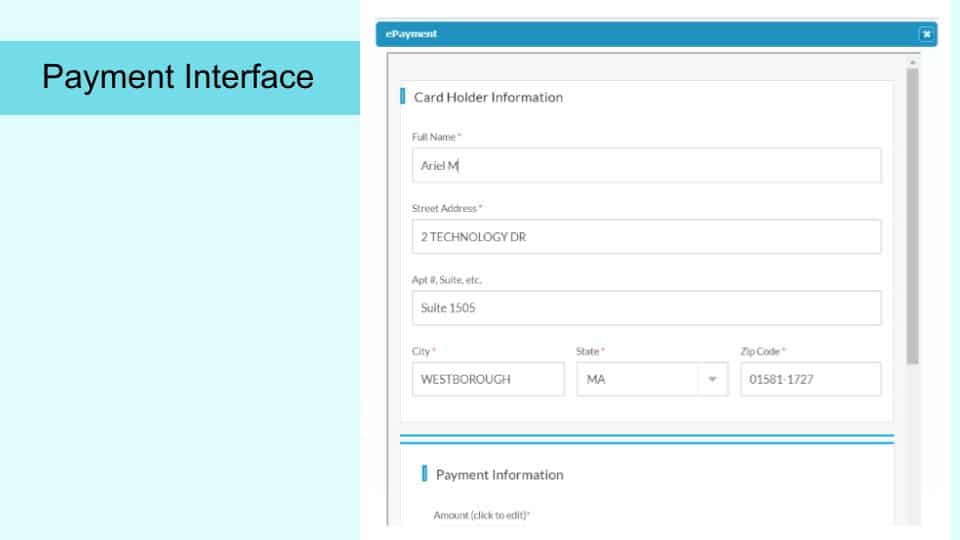- About Us
- Services
Urgent Care Visits
- Sinus infections, Flu & Strep
- UTIs
- Back/Joint Pain (acute)
- Migraines
- Asthma (flare-ups)
- Cuts & Boils
- Locations
- Referrals
- Research
- Patient Resources
- About Us
- Services
Urgent Care Visits
- Sinus infections, Flu & Strep
- UTIs
- Back/Joint Pain (acute)
- Migraines
- Asthma (flare-ups)
- Cuts & Boils
- Locations
- Referrals
- Research
- Patient Resources